This app works in several ways depending on your device, service and location. The app will first try and detect your location with GPS and then wifi. The better your sky view or service connection, the more accurate your location and the faster the app can run. If you are not getting a accurate current location, you can use the Map & Search view to see all places, zoom in and out and filter places as you like. Enter a city and state abbreviation ("Denver co"), press enter and the map will move there. The map shows ALL places up to 150 points at a time. If you get the Over Limit message in Red, you can either zoom in or apply a filter to show fewer points on the map.
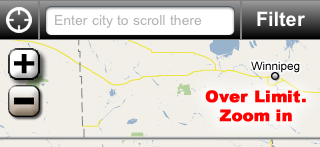
Please contact me on the previous screen with any other abbreviations, questions, or suggestions you may have to make this app the best one for you. It is a rather complicated process to do all of this in the most useful ways possible for all different types of users. I can't do anything to help those who just delete the app and rate it poorly. Nothing improves and everyone loses. This is a full time project and not just a drive-by app like some others that have been out there.
© 2017 AllStays.com