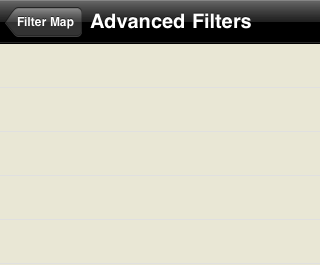
Please also read the in-app section on Database Updates. Having the latest database and a proper restart should fix it. However, the most thorough option is to delete the app, restart the device as in power off and back on again and redownload (select app to buy but Apple knows you bought it so they will say it's free) and install the app again. This takes care of any update glitches or bad database downloads that have happened to a couple of people. Please let us know if this is the end solution so we are aware of it and how often it occurs.
Select the app and hold the icon until it wiggles.
Tap the X and delete
Find the app in the app store and act like you are buying again for the first time. But it's free...
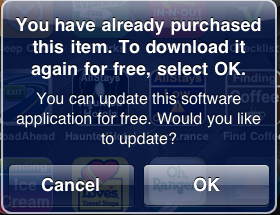
Then install and update the database if there is a update, waiting for the finish prompt to know it's done.
Contact us at apps@allstays.com if you need any help. We are always here for customer service and support the app 100%.
© 2017 AllStays.com